Frequently Asked Questions (FAQ)
Sourcing commercially licensed copyright music for your business can be complex and time consuming but we are here to help make sure it is a simple and straightforward process.
From PRS/PPL licensing regulation through to content selection and installation, from A – Z we have you covered.
See below for a series of common questions regarding background music services in the UK.
If you still have a question get in touch we are sure to be able to help find the best solution for your business.
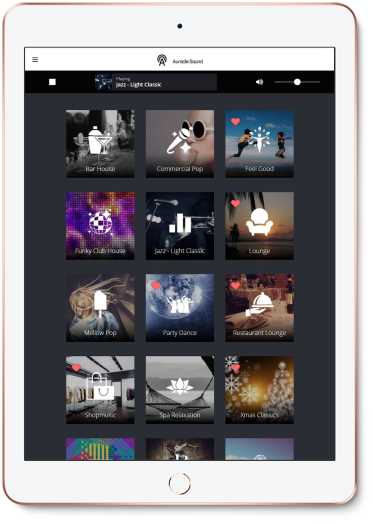
Can I use web based streaming services like Spotify, iTunes Radio, Napster, etc to play music in my business premises?
Spotify
“As specified in our Terms & Conditions, Spotify Free and Premium accounts are for personal, non-commercial use only.”
iTunes
“You shall be authorised to use iTunes Products only for personal, non-commercial use. For details of your rights and restrictions on your rights to use the iTunes.”
Napster
“The Services provided through the Application may be used for your personal, non-commercial use only. You agree not to (i) reproduce, record, retransmit, redistribute, disseminate, sell, rent, lend, broadcast, make available, communicate to the public, publicly perform…”
“3.1 Rights Granted. You may use the Services only for your personal, non-commercial purposes. You may not use the Services to store, transfer, or distribute content of or on behalf of third parties, to operate your own content application or service, or to resell any part of the Services.”
Do I need a license to play music in my shop or business premise?
If you play music in your shop or business premises you will most probably be required by law to have TheMusicLicence from PPL/PRS. The payments received from business owners for TheMusicLicence then get passed on to composers, lyricists, recording artists, musicians, music publishers and record companies. Example: If you play music to customers on a shop floor (100 sqm or less), your combined yearly music licence for a retail shop could cost around £307 (excluding VAT). A 50% surcharge may be applied if music has been played before being correctly licensed.
Higher rates apply for larger premises.
Does an engineer need to visit?
You can sign up for the App online and download directly or order a hardware receiver unit which is plug and play like a radio.
Can I use my fax or existing PDQ net connection?
You can use any net connection except for the PDQ which is secure.
Do I need an internet connection?
Yes, min. 1Mb
What is a streaming service?
It is a digital music service received by a media player at your venue.
What happens if I need help?
We aim to make things as easy as possible and give you help when you need it. Existing customers can contact our Customer Care 02071127504. Lines are open 9am – 7pm, Monday to Friday.
How many music players will I need?
Each IP audio receiver unit supplies one music zone, if you have multiple zones then you will require an additional unit for each additional music zones.
Are AV zones and music zones the same?
No, your AV supplier made have created several AV zones but you will only need a music receiver unit in an AV zones that will be playing distinct music from another zone. This is a ‘music zone’, hence a hotel reception, lobby, corridors, washrooms may all constitute four AV speaker zones but only one music zone.
Can I automate the music playback?
Yes, we can program your hardware player to play your chosen channels according to your schedule. Or you can schedule the software player to play your chosen music channels yourself by clicking on the ‘Schedule’ button on the top right of the Web Player.
Our AV system needs servicing/updating, can you fix it?
Yes, we can send an engineer into service your equipment or give you a quote for new equipment and a service contract for future maintenance.
Can the hardware receiver unit be rack mounted in our rack?
Yes, custom rack mounts are available for the IP audio receiver units.
Two LCD units can be rack mounted in a 1U 19″ rack space or one unit with an extender.
Up to three compact units can be installed on a standard rack shelf.
Does the hardware player work with WiFi?
No, the hardware receiver works requires hard wired power, audio, and network connections.
Do you offer Ad-Spots?
Yes, we have a production arm that can offer voice-overs for adverts to be time scheduled throughout the day.
Does your service work with Sonos speakers?
Yes, we have partnered with Sonos, simply click on ‘More Services’ from within your Sonos App and click on Auracle Sound to login to your account and playback to your Sonos speakers.
iOS or Android
- Open the Sonos app.
- From the <img src="data:;base64,” alt=”” aria-hidden=”true” />
Settings tab, tap Services & Voice.
- Under Music & Content, tap Add a Service.
- Tap Auracle Sound, then tap Add to Sonos.
- Follow the on-screen instructions to add Auracle Sound to Sonos.
Mac or PC:
- Open the Sonos app.
- Under the Select a Music Source section, click on Add Music Services.
- Click on Auracle Sound.
- Follow the on-screen instructions to add Auracle Sound to Sonos.
If you also connect a hardware player to your Sonos Connect Amp or use a Sonos Port to connect to wireless Sonos speakers for a hardwired solution.
Can I see the music titles on the Player?
Yes, the LCD Player and the App will both show the artist and track titles while playing?
Can I skip tracks?
As per PRS/PPL licensing laws for public performance it is not possible to skip tracks in the live streaming service.
Can I favourite a channel?
Yes, within the App click and hover over the heart and it will turn red, when you refresh the page your favourite channels will load at the top of the page for easy access.
I have outlets in the EU can you service these territories?
Yes for all EU enquiries please contact our Auracle Sound European office
Do you offer invoicing?
The software App is automatically billed via Quickbooks to the login email address used to sign up.
Hardware services are billed annually, quarterly or monthly by arrangement.
Can invoice copies be sent to our accounts department?
Yes, within your account settings you will find a Billing section with an option to add a second email address for accounts.
